Productivity and collaboration
Understanding how to use Google Workspace can help each user in your organization get back 21 days per year in time savings.1 Learn how products like Gmail, Docs, Drive, and Meet help your team reimagine the way they work and how deeply they collaborate.
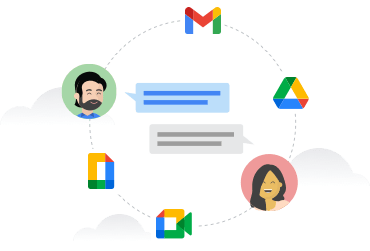
Equip yourself with the skills you need to be productive in the workplace. Learn how to use Google Workspace and become proficient in the use of the following core applications: Gmail, Google Calendar, Google Drive, Google Docs, Google Sheets, Google Slides, Google Meet and Google Chat.
This accelerated course is designed to help Google Workspace administrators manage and establish best practices in their organizations. The goal of this course is to give you the confidence to effectively use the Admin Console to manage users, control access to services, and configure common security settings.
Understand Google Workspace’s core applications from a user perspective in this introductory quest. Get experience with the primary apps: Gmail, Calendar, Sheets, and a few others. Each lab can be completed in 10-15 minutes, but extra time is provided.
Create and publish web apps and add-ons for Google Workspace products with integrations such as App Script and the Clasp Command Line environment. With App Maker you will build a ready-to-use app that has a Google Cloud SQL Database, Google Maps integration, and a mobile responsive design.
Related Information
What you learn
App Script, Google Workspace Admin console, Gmail, Google Maps, Google Drive, Calendar, Docs, Sheets, App Maker, Google Workspace API and Integrations


